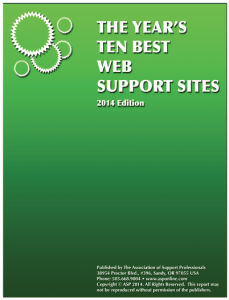Every year, it’s a little like Christmas in the summer: the Association of Support Professionals releases its flagship report, The Year’s Ten Best Web Support Sites. (You can get your copy here.) Companies submit papers describing their support websites, their key features, challenges, lessons learned, and business results. Then a panel of expert judges, including me, scores the sites on a constantly evolving set of criteria. We select the top scoring sites in “open” and “small company” divisions. The Ten Best report reproduces the submissions from the winning sites, long with a summary analysis by ASP Executive Director Al Hahn. The report is a perfect way to see the state of the art, view great sites that are password protected, and get ideas for your support website.
2014 was an especially good year. I encourage you to look at the full report, but here are my takeaways. (As usual in this blog, “ours go to eleven.”)
- Navigate users by product, then user goal. This also was Al Hahn’s key observation. Sites that get users to a product landing page, then allow options for drilling down by goal (download a patch, install, manage, troubleshoot…) make it easier for users to find what they’re looking for, whether then choose to search or browse from there. In contrast, sites that are organized by repository (knowledge base vs. documentation vs. communities vs. video) frustrate users.
- Personalize the experience. Customers often own only a subset of your products. Why make them wade through irrelevant information? Keeping track of what products they own allows you to take them to the right product landing pages easily. It also lets you proactively inform them of issues or opportunities. Customers are willing to help; let them keep their product lists up-to-date. If you collect usage data, as in a SaaS or “phone home” model, you have even more opportunities to tailor the site and preempt problems.
- Use KCS concepts. While only one winner explicitly mentioned KCS, its core ideas showed up in many submissions. In particular, use your support team to capture knowledge in a language that will be meaningful to customers, based on real customer requests. And, write skimmable, structured content: complete thoughts, not complete sentences.
- Use APIs to distribute your content. One of the most intriguing ideas came from Cisco, which is increasingly “wrappering” its support content with APIs that its partners can use to tailor delivery to their customers’ needs. For example, one Cisco partner has created a mobile app that will scan product labels and provide end-of-life information. We believe this same capability will make it easier to provide support functionality in the in-product experience, too.
- Support social-mobile. As a laptop-using dinosaur, it was fascinating to me to see the data that customers are increasingly accessing support sites through mobile devices, even when they’re at their desks! ASP winners have started to support these users with mobile apps, or responsive HTML that adapts to the user’s device. Also, Twitter is a useful way to keep customers in the loop, especially with notifications of new content, downloads, and videos.
- Make downloads excellent. Downloading patches, updates, and documentation is an incredibly popular feature of support websites. Make it easy! Personalize the downloads to the customers’ products, make them lightning fast, and gracefully recover when a download is interrupted.
- Focus on customer success. Support websites have traditionally focused on break-fix, and of course they will always need to. But increasingly, leaders are stepping back and asking, “what do our customers need to know to be successful?” For example, Google AdWords learned that many of their customers, small businesses mostly, really have no idea how to set up or measure an online advertising campaign, so they put out an Online Marketing 101 course to give people the business acumen they need before engaging with the details of the AdWords product functionality.
- Bring customers into the fold. Many key moments of truth in your customers’ journeys happen when they’re just starting to use your product. Support websites are starting to focus on providing special content, guidance, and wizards for this critical piece of the customer lifecycle.
- Do real design. Gone are they days of IT and support teams assembling a support website based on their gut feel and intuition. Almost every winner had engaged in a careful design process, including customer research, usability testing, and A/B testing.
- Measure carefully. Once a new site is in place, it’s important to learn how it’s performing. The report had many examples of before and after metrics that are only possible with a full-featured web analytics platform, and people who have the time and knowledge to use it properly.
- Google is your friend. As we recently wrote, Google is every company’s default support portal, whether they like it or not. It was gratifying to see data to validate this claim in the ASP report.
Stepping back, the key point for me was that this stuff matters. Almost every winner documented dramatic increases in website and content utilization after implementing improvements like the ones listed above. Customer feedback turned positive. Satisfaction increased by 40%. Page views and search volumes doubled.
Are you trying these approaches? Are any of them working for you?
Transparency notice: in addition to my being a long-time judge for the ASP Top Ten program, DB Kay engages in joint marketing programs with ASP, such as member discounts for our workshops. We don’t get any money or credit if you buy the report…but we think you ought to anyhow. -dbk