We all hate our knowledgebase tools sometimes. We might like the people we work with at the vendor, and there are those really cool features, but…seriously? I can’t just get a list of all the articles Joe has written? I can’t use bullets without ruining the formatting? I have to hit “publish” three times after I’m finished with the article? It makes you tear your hair out, and you sometimes get the impression vendors have no idea how their products are used in the real world.
As a knowledge program manager, every time you meet with a KCS coach, or sit down with a staff member, you get both barrels about the technology. “Search doesn’t work—why can’t it be like Google?” “It’s too cumbersome to author in the workflow.” “It takes a half hour to create a KB article even after you’ve captured the information in the case.”
It’s easy for consultants, industry pundits, and even program managers to say it shouldn’t matter that much—that many knowledge programs have succeeded with technology that’s no better, or even worse. It may be true, but it’s not very helpful to say to a complaining colleague.
Based on some recent experience with customers, I’d suggest a different approach. Tell your team to hack their knowledgebase.
No, I don’t mean hack in a bad way. I mean hack, like, figure out how to make it their own. Come up with new clever ways of using the system. Devise workarounds. Write a script. Show off, and have some fun! You have smart people in your organization…maybe all they need to use the tool better is permission, and encouragement?
As program managers, we helped implement the tool, and we built the training content, so we come to think of ourselves as the experts. But we’re not, really, at least, not compared with the people who use it every day. Here are some things I’ve seen end-users figure out, all within the last three weeks:
- How to use a “hotkey text” feature to automatically paste a template into a new article (a workaround discovered by two different users in two different systems)
- How to eliminate rich text formatting problems by slightly changing the content standard
- Metadata entry that can be skipped, because no one ever looks at it
- How to generate “reports” that aren’t available in the reporting system by cleverly using an administrative interface
- How to keep a shared stash of article IDs to link for common issues
These MacGyver moves all came about because users were frustrated with the tool, and rather than complaining, they rolled up their sleeves and did something about it. As a program manager, you’re not always in a position to figure this stuff out. But you can prod and encourage would-be hackers, recognize their contributions to the program, and most importantly, make sure that everyone on the whole team knows when a colleague has come up with a better way to do things.
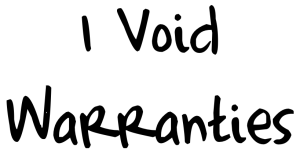
Hi! I worked in tech support for 6 years in 4 companies (3 acquisitions) and I wholeheartedly agree KB technology is no fun to use and especially no fun to author with. I felt like a little piece of me died every time I had to write an article!
I’ve been working on a knowledge sharing product that takes the work out of making knowledge bases and I’m pretty excited about it. I’d interested to see what you think of it, if you would like to check it out, just drop me a note at mpeterson att twofowzand dott com.
Love your blog! Micah
Hi! I worked in tech support for 6 years in 4 companies (3 acquisitions) and I wholeheartedly agree KB technology is no fun to use and especially no fun to author with. I felt like a little piece of me died every time I had to write an article!
I’ve been working on a knowledge sharing product that takes the work out of making knowledge bases and I’m pretty excited about it. I’d interested to see what you think of it, if you would like to check it out, just drop me a note at mpeterson att twofowzand dott com.
Love your blog! Micah
Micah –
“I feel like a little piece of me died every time I had to write an article.” Amen, brother.
I’d love to see what you’re building. With a bunch of smart people working on this stuff, we should be able to get something usable…and maybe even fun. If it’s great, kindly sell it to a big vendor with great search so we can have a product everyone can enjoy.
Interesting to see that people are actually viewing this as an overall approach to the world and its problems: http://www.npr.org/blogs/13.7/2012/04/24/151269428/can-hackstability-save-civilization
Interesting to see that people are actually viewing this as an overall approach to the world and its problems: http://www.npr.org/blogs/13.7/2012/04/24/151269428/can-hackstability-save-civilization
I find that the biggest problem that I have as a KCS Content Specialist is the TS Agents insisting on authoring in Word and pasting in to the WYSIWYG editor (which. admitedly, isn’t the most user friendly piece of software, but it IS functional and does the trick if one is patienct enough to learn it’s quirks), brining over the MSO Code and breaking the embeded stylesheet (we publish for an external audience).
Just curious if anyone has had any similar experiences and what the outcome was, or if you’d found a reasonable workaround. I’ve been using http://www.word2cleanhtml.com to ‘sanitize’ the text and make it fit for publishing; but I’m open to suggestions!
I find that the biggest problem that I have as a KCS Content Specialist is the TS Agents insisting on authoring in Word and pasting in to the WYSIWYG editor (which. admitedly, isn’t the most user friendly piece of software, but it IS functional and does the trick if one is patienct enough to learn it’s quirks), brining over the MSO Code and breaking the embeded stylesheet (we publish for an external audience).
Just curious if anyone has had any similar experiences and what the outcome was, or if you’d found a reasonable workaround. I’ve been using http://www.word2cleanhtml.com to ‘sanitize’ the text and make it fit for publishing; but I’m open to suggestions!
Scott – good catch. I definitely see this, too. Some of the newer HTML WYSIWYG editors have a “paste from Word” function that seems to work well…I actually use it on this blog, which I write in a Word document and then paste in to WordPress.
Since the KB vendors all use one of a small number of HTML editor plugins (maybe all the same one — it has been a while since I checked), it might be a case of their configuring it, or upgrading to a more recent version. (I’m assuming you’ve double checked that it’s not there now — those toolbars can be kind of obscure.)
Another option is to encourage people to use WordPad or Edit++ or some such, experimenting with how those paste in to your KB. I’m assuming that your TS Agents aren’t doing heavy-duty formatting in the Solve Loop…
Scott – good catch. I definitely see this, too. Some of the newer HTML WYSIWYG editors have a “paste from Word” function that seems to work well…I actually use it on this blog, which I write in a Word document and then paste in to WordPress.
Since the KB vendors all use one of a small number of HTML editor plugins (maybe all the same one — it has been a while since I checked), it might be a case of their configuring it, or upgrading to a more recent version. (I’m assuming you’ve double checked that it’s not there now — those toolbars can be kind of obscure.)
Another option is to encourage people to use WordPad or Edit++ or some such, experimenting with how those paste in to your KB. I’m assuming that your TS Agents aren’t doing heavy-duty formatting in the Solve Loop…